Network monitoring is crucial for ensuring the health, security and reliability of your network infrastructure. Here’s a comprehensive list of 20 essential network monitoring tools to help you optimize performance:
1. Nagios
- Cost: Free (open-source) and paid versions
- Features: Real-time monitoring, alerting, reporting
2. SolarWinds Network Performance Monitor
- Cost: $1,995-$3,495
- Features: Real-time monitoring, network mapping, alerting
3. Paessler PRTG Network Monitor
- Cost: Free (up to 100 sensors) and paid versions
- Features: Real-time monitoring, alerting, reporting
4. Cisco Network Assistant
- Cost: Free
- Features: Network discovery, configuration, monitoring
5. Wireshark
- Cost: Free (open-source)
- Features: Packet capture, analysis, troubleshooting
6. NetFlow Analyzer
- Cost: $595-$1,495
- Features: Traffic analysis, monitoring, reporting
7. ManageEngine OpManager
- Cost: $595-$2,495
- Features: Real-time monitoring, alerting, reporting
8. Splunk
- Cost: Free (up to 500 MB/day) and paid versions
- Features: Log analysis, monitoring, reporting
9. Kaspersky Network Monitor
- Cost: $399-$999
- Features: Real-time monitoring, alerting, reporting
10. Cacti
- Cost: Free (open-source)
- Features: Real-time monitoring, graphing, reporting
11. Observium
- Cost: Free (open-source)
- Features: Real-time monitoring, alerting, reporting
12. Zabbix
- Cost: Free (open-source)
- Features: Real-time monitoring, alerting, reporting
13. LibreNMS
- Cost: Free (open-source)
- Features: Real-time monitoring, alerting, reporting
14. ntopng
- Cost: Free (open-source)
- Features: Traffic analysis, monitoring, reporting
15. Icinga
- Cost: Free (open-source)
- Features: Real-time monitoring, alerting, reporting
16. Prometheus
- Cost: Free (open-source)
- Features: Real-time monitoring, alerting, reporting
17. Grafana
- Cost: Free (open-source)
- Features: Data visualization, monitoring, reporting
18. New Relic
- Cost: Free (up to 100 GB/month) and paid versions
- Features: Application performance monitoring, analytics
19. Datadog
- Cost: Free (up to 10 hosts) and paid versions
- Features: Real-time monitoring, alerting, reporting
20. Auvik
- Cost: Custom pricing
- Features: Real-time monitoring, alerting, reporting, automation
Key Features to Consider
- Real-time monitoring: Immediate visibility into network performance.
- Alerting: Automated notifications for potential issues.
- Reporting: Detailed analytics for optimization.
- Scalability: Ability to adapt to growing networks.
- Integration: Compatibility with existing tools.
- User interface: Intuitive and customizable dashboards.
- Security: Robust security features.
Benefits of Network Monitoring Tools
- Proactive issue detection: Identify potential problems before they impact users.
- Improved network uptime: Minimize downtime.
- Optimized performance: Fine-tune network settings.
- Enhanced security: Detect and respond to threats.
- Data-driven decision-making: Inform strategic planning.
Tips for Choosing the Right Tool
- Assess your needs: Identify specific requirements.
- Compare features: Evaluate tool capabilities.
- Read reviews: Consider user feedback.
- Test trial versions: Experience tools firsthand.
- Consider scalability: Choose tools adaptable to growth.
Best Practices for Network Monitoring
- Monitor continuously: Real-time visibility.
- Set alerts: Automated notifications.
- Analyze data: Inform optimization efforts.
- Regularly update tools: Stay current.
- Train personnel: Ensure expertise.
Conclusion
Network monitoring tools are essential for maintaining peak network performance. Choose the right combination of tools to optimize your network infrastructure.