Networking Communities: Top Forums and Groups for Professionals
In today’s interconnected world, networking communities have become essential for professionals seeking knowledge sharing, collaboration and career growth. These online forums and groups provide valuable