Introduction
Virtual Local Area Networks (VLANs) are a fundamental component of modern network architecture, enabling administrators to segment and secure their networks. This detailed guide walks you through configuring VLANs like a pro, covering the basics, best practices and advanced techniques.
What are VLANs?
VLANs logically divide a physical network into multiple, isolated segments, enhancing:
- Security: Reduced attack surface
- Organization: Simplified network management
- Performance: Optimized traffic flow
- Scalability: Flexible network expansion
Pre-Configuration Checklist
- Network Diagram: Visualize your network topology
- Switch Configuration: Ensure switch compatibility
- VLAN Requirements: Determine VLAN count and purpose
- IP Addressing: Plan IP schemes for each VLAN
Step-by-Step VLAN Configuration
Step 1: Create VLANs
- Access switch configuration mode.
- Use the
vlancommand (e.g.,vlan 10). - Assign a VLAN name (e.g.,
name Sales_VLAN).
Step 2: Assign Ports to VLANs
- Select the desired port(s) (e.g.,
interface FastEthernet 0/1). - Use the
switchport mode accesscommand. - Assign the VLAN (e.g.,
switchport access vlan 10).
Step 3: Configure VLAN Trunking
- Select the trunk port (e.g.,
interface GigabitEthernet 0/1). - Use the
switchport mode trunkcommand. - Specify allowed VLANs (e.g.,
switchport trunk allowed vlan 10,20).
Step 4: Configure VLAN Routing
- Enable routing (e.g.,
ip routing). - Create VLAN interfaces (e.g.,
interface vlan 10). - Assign IP addresses (e.g.,
ip address 192.168.10.1 255.255.255.0).
Step 5: Verify VLAN Configuration
- Use
show vlanto verify VLAN creation. - Use
show interfaceto verify port assignments. - Use
pingto test inter-VLAN connectivity.
Advanced VLAN Configuration
- VLAN Tagging: Use 802.1Q tagging for VLAN identification.
- VLAN Membership: Utilize VLAN Membership Policy Server (VMPS).
- Private VLANs: Isolate devices within a VLAN.
- Voice VLANs: Prioritize voice traffic.
Best Practices and Troubleshooting
- Document Network Changes: Maintain accurate records.
- Use Consistent Naming Conventions: Simplify management.
- Regularly Backup Configurations: Ensure disaster recovery.
- Monitor Network Performance: Identify potential issues.
Common VLAN Configuration Mistakes
- Incorrect VLAN Assignments
- Inconsistent Trunk Configurations
- Insufficient VLAN Routing
- Poor Network Segmentation
Conclusion
Configuring VLANs effectively enhances network security, organization and performance. Follow this step-by-step guide to become a VLAN configuration pro.
Final Thoughts
Mastering VLAN configuration empowers network administrators to build scalable, secure and efficient networks. Stay up-to-date with the latest best practices and advancements to optimize your network infrastructure.