Network troubles can be frustrating, but with the right approach, you can identify and fix common issues efficiently. This comprehensive guide will walk you through the fundamentals of network troubleshooting, providing step-by-step instructions and expert tips to ensure your network runs smoothly.
Understanding Network Troubleshooting
Network troubleshooting involves systematic problem-solving to identify and resolve connectivity issues. A structured approach helps technicians and administrators:
- Identify root causes: Rather than just addressing symptoms.
- Minimize downtime: Ensuring quick resolution.
- Prevent future issues: Proactively optimizing network configuration.
Preparing for Network Troubleshooting
- Gather Information: Collect network diagrams, device manuals and past incident reports.
- Familiarize Yourself with Network Topology: Understand device connections and configurations.
- Establish a Baseline: Document normal network performance metrics.
- Update Your Toolkit: Ensure you have necessary software and hardware tools.
Common Network Issues
Physical Layer Issues
- Cable Faults: Damaged, loose or incorrect cables.
- Device Malfunctions: Failed routers, switches or NICs.
- Power Outages: Unstable or interrupted power supply.
Data Link Layer Issues
- Duplex Mismatch: Inconsistent duplex settings.
- VLAN Misconfiguration: Incorrect VLAN assignments.
- Ethernet Errors: CRC errors, runts or giants.
Network Layer Issues
- IP Address Conflicts: Duplicate or invalid IP addresses.
- Subnet Mask Issues: Incorrect subnet masking.
- Routing Problems: Misconfigured routing tables.
Transport Layer Issues
- TCP/UDP Port Issues: Blocked or misconfigured ports.
- Socket Errors: Connection timeouts or resets.
- Protocol Misconfiguration: Incorrect protocol settings.
Application Layer Issues
- Software Conflicts: Incompatible or outdated software.
- Configuration Errors: Misconfigured application settings.
- Resource Exhaustion: Insufficient resources (e.g., RAM, CPU).
Step-by-Step Troubleshooting Process
- Gather Symptoms: Collect user reports and error messages.
- Isolate the Problem: Identify affected devices and networks.
- Analyze Network Logs: Examine system logs, event logs and packet captures.
- Eliminate Possible Causes: Systematically rule out potential issues.
- Implement Fixes: Apply configuration changes or repairs.
- Verify Resolution: Confirm issue resolution.
- Document Findings: Record solutions for future reference.
Essential Network Troubleshooting Tools
- Network Protocol Analyzers: Wireshark, Tcpdump.
- Command-Line Tools: Ping, Traceroute, Netstat.
- Network Scanners: Nmap, Nessus.
- Device Management Software: SNMP, Syslog.
Best Practices for Effective Troubleshooting
- Methodical Approach: Follow a structured troubleshooting process.
- Continuous Learning: Stay updated on new technologies and best practices.
- Collaboration: Work with colleagues to share knowledge.
- Proactive Maintenance: Regularly monitor and optimize network performance.
- Documentation: Maintain detailed records of network configuration and troubleshooting.
Common Mistakes to Avoid
- Assuming Symptoms: Verify root causes.
- Overlooking Simple Solutions: Check basics before complex fixes.
- Inadequate Testing: Thoroughly verify resolution.
- Insufficient Documentation: Record findings and solutions.
Real-World Examples and Case Studies
- Resolving DNS Resolution Issues: Configuring DNS servers.
- Troubleshooting Wi-Fi Connectivity: Optimizing wireless settings.
- Fixing Intermitent Connectivity: Identifying and replacing faulty cables.
Conclusion
Network troubleshooting is a systematic process requiring patience, persistence and practice. Mastering these fundamentals will empower you to efficiently identify and resolve common network issues, ensuring optimal connectivity and minimal downtime.