Are dead spots and slow speeds plaguing your home network? Optimizing your Wi-Fi signal strength can greatly enhance your online experience. This comprehensive guide explores the factors affecting Wi-Fi signal strength and provides practical optimization techniques.
Understanding Wi-Fi Signal Strength
Wi-Fi signal strength is measured in decibels (dBm). The scale ranges from -100 dBm (weakest) to 0 dBm (strongest). Typical home routers operate between -50 dBm and -80 dBm. Several factors influence signal strength:
- Distance: Signals weaken with distance from the router.
- Physical Barriers: Walls, floors and ceilings obstruct signals.
- Interference: Other electronic devices compete for bandwidth.
- Router Quality: Older or low-quality routers struggle to maintain strong signals.
- Firmware: Outdated firmware can impact performance.
Optimization Techniques
1. Strategic Router Placement
- Central Location: Place the router in a central spot to minimize distance and obstacles.
- Elevate: Mount the router high above the floor to reduce interference.
- Avoid Corners: Keep the router away from corners and walls.
2. Update and Optimize Router Settings
- Firmware Updates: Regularly update firmware for performance enhancements.
- Channel Switching: Switch to less congested channels (1, 6, or 11) to reduce interference.
- Quality of Service (QoS): Prioritize critical devices and applications.
- Wi-Fi Standard: Select the optimal Wi-Fi standard (e.g., Wi-Fi 6).
3. Minimize Interference
- Device Separation: Move devices apart to reduce interference.
- Non-Overlapping Channels: Use channels 1, 6, or 11 for neighboring networks.
- Dual-Band Routers: Utilize both 2.4 GHz and 5 GHz bands.
- Interference-Reducing Devices: Consider devices with interference-reducing capabilities.
4. Upgrade and Enhance Hardware
- Wi-Fi Range Extenders: Boost signals in hard-to-reach areas.
- Mesh Network Systems: Replace traditional routers with mesh networks.
- High-Gain Antennas: Upgrade antennas for improved signal strength.
- Wi-Fi Analyzers: Use tools like Wi-Fi Analyzer to visualize signal strength.
5. Additional Tips
- Reduce Physical Obstructions: Move furniture away from the router’s line of sight.
- Use Wi-Fi-Optimized Devices: Choose devices with strong Wi-Fi capabilities.
- Limit Device Connections: Manage device connections to prevent network congestion.
- Regularly Restart: Periodically restart your router to clear cache and refresh connections.
Advanced Optimization Techniques
1. Quality of Service (QoS) Configuration
- Identify critical devices and applications.
- Assign priority levels.
- Configure QoS settings.
2. Wi-Fi Network Segmentation
- Divide your network into separate segments (e.g., guests, IoT devices).
- Assign unique SSIDs and passwords.
- Configure access controls.
3. Wi-Fi Signal Boosters
- Amplify weak signals.
- Extend coverage.
- Consider signal booster placement.
Common Issues and Troubleshooting
- Dropouts: Restart router, check cables and update firmware.
- Slow Speeds: Upgrade hardware, limit device connections and optimize QoS.
- Dead Spots: Move router, add range extenders or switch to mesh networks.
Best Practices for Future-Proofing
- Regularly Update Firmware: Stay up-to-date with manufacturer releases.
- Monitor Network Performance: Use analytics tools.
- Upgrade Hardware: Consider future-proofing options.
- Document Changes: Keep a record of optimization techniques applied.
Conclusion
Optimizing your Wi-Fi signal strength requires patience, persistence and the right strategies. Implement these techniques to:
- Enhance coverage
- Reduce interference
- Boost speeds
- Future-proof your network